OUR SERVICES
YOUR ONE STOP SOLUTION FOR PRINTER AND COMPUTER PROBLEMS
At HPHUS, we’re committed to providing comprehensive solutions for all your computer and printer needs. Whether you’re facing hardware issues, software malfunctions, or data loss, our experienced technicians have the expertise to diagnose and resolve your problems efficiently.
What We Do
Hardware Troubleshooting and Repair
Our skilled technicians are experts in diagnosing and repairing a wide range of laptop hardware issues. From faulty motherboards and screens to power supply problems and keyboard malfunctions, we have the expertise to get your laptop back up and running. We utilize state-of-the-art equipment and techniques to ensure precise and efficient repairs.

Data Recovery
Lost important data? Our data recovery experts can help retrieve lost or deleted files from damaged hard drives, SSDs, or other storage devices. We use advanced data recovery techniques to recover your valuable data, even in complex scenarios. Contact us today for a free evaluation.

Storage Replacement
RAM upgrades: Increase your laptop's memory for smoother multitasking and faster application loading.
Storage upgrades: Replace your hard drive with a solid-state drive (SSD) for significantly improved speed and responsiveness.
Processor upgrades: Upgrade to a more powerful processor for demanding tasks like gaming, video editing, or 3D rendering.
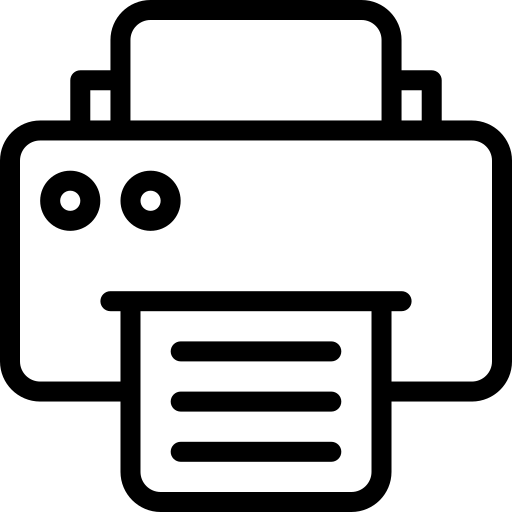
Mechanical Repair
Print head alignment: Ensuring that the print head is properly aligned to produce clear and sharp prints.
Roller replacement: Replacing worn-out or damaged rollers that can cause paper jams or feeding issues.
Gear replacement: Repairing or replacing faulty gears that may be preventing your printer from functioning correctly.
Paper path adjustments: Correcting paper path issues that can lead to jams or misalignment.
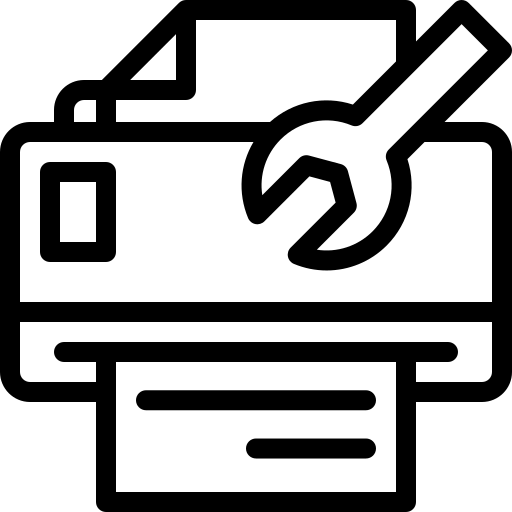
Electrical Repairs for Printers
Power supply replacement: Replacing faulty power supplies that may be preventing your printer from turning on or operating correctly.
Control board repair: Repairing or replacing damaged control boards that regulate the printer's functions.
Wiring repairs: Fixing damaged or frayed wires that can cause intermittent or complete failure.
Fuse replacement: Replacing blown fuses that may be preventing the printer from functioning properly.
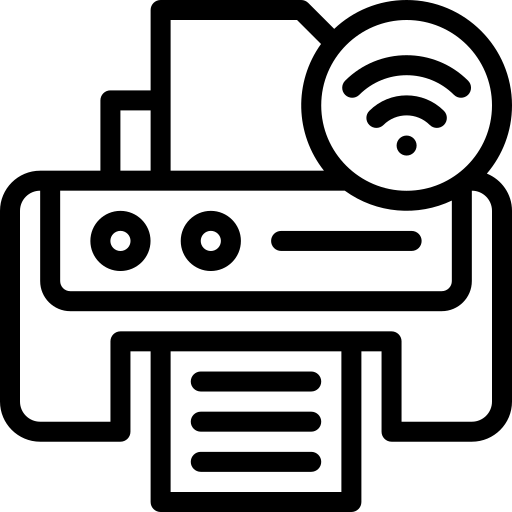
Connectivity Issues
Driver installation and updates: Ensuring that you have the correct printer driver installed and up-to-date.
Compatibility issues: Identifying and resolving compatibility problems between your printer and other software applications.
Network connectivity: Troubleshooting network issues that may be preventing your printer from communicating with your computer.
Print queue management: Clearing print queues and resolving print job errors.
Printer Not Printing
Laptop Wifi Issue
Printer not printing? Check ink levels, paper jams, and connections. Poor print quality? Ensure high-quality paper, clean print heads, and check driver settings. Laptop WiFi issues? Verify the wireless adapter is enabled, check router settings, and restart both devices. Slow WiFi? Check for interference, update drivers, or consider upgrading your router.
Our Costumer Say
“Our valued customers rely on HPHUS for all their laptop and printer repair needs.”


- Based on 642 Reviews
- Based on 356 Reviews
- Based on 853 Reviews
- Based on 248 Reviews
